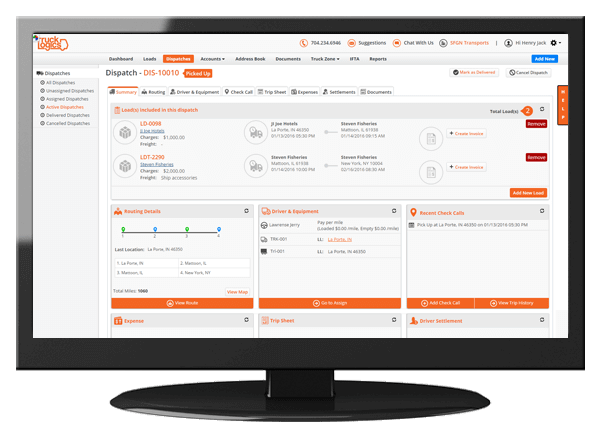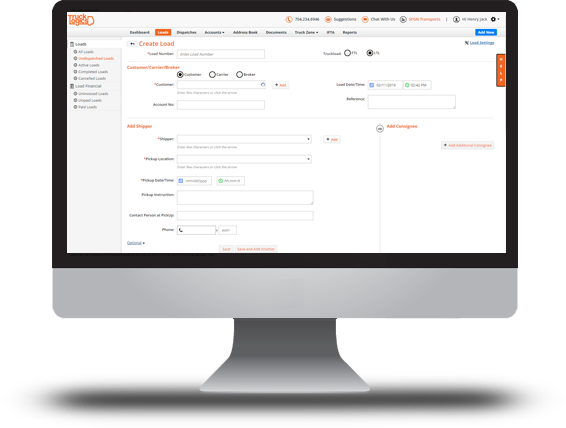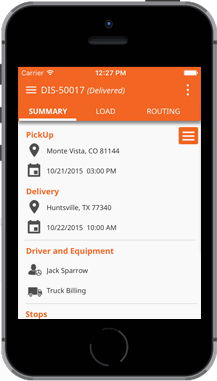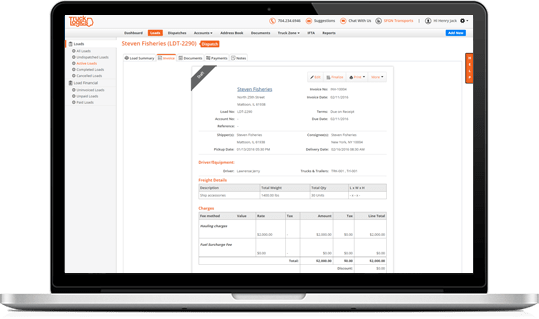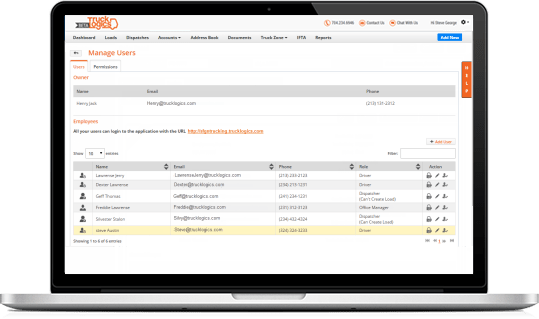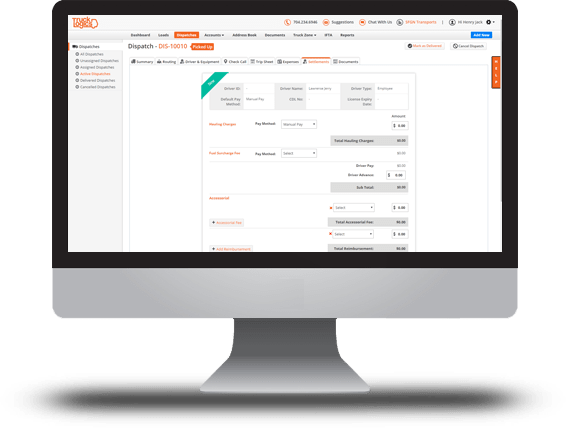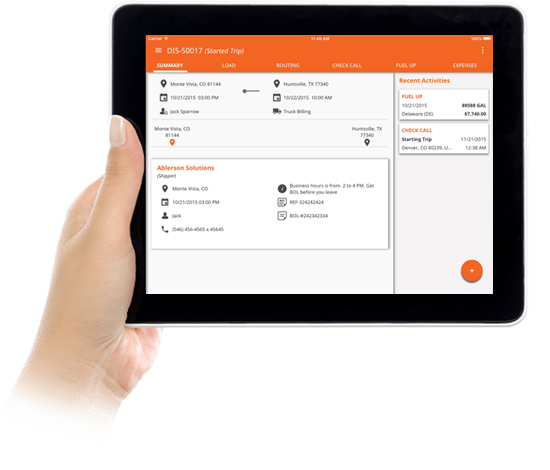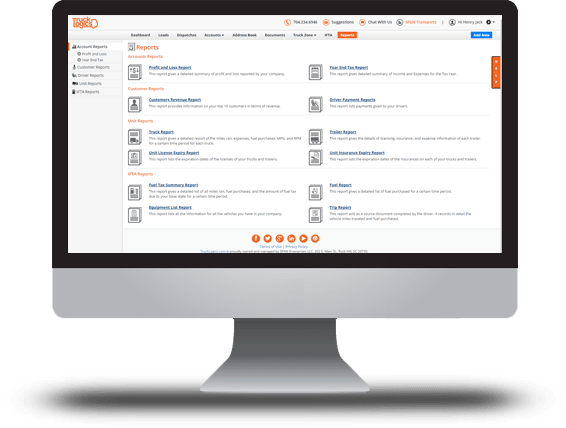LOAD ENTRY
Keep track of every load in real time.
Record your Customer Information for each Dispatch to include address, Reference Numbers, and Account Numbers. Your customers will be automatically saved within your account for next time.
For the Shipper & Consignee, you can add the Pick-up & Drop-off Locations, as well as the Pick-up & Delivery time. Contacts can also be connected to the Shipper/ Consignee accounts.
Quickly add a Load Description, Number of Units, Weight, & Declared Value. The load can also be labeled as Haz Mat, Oversize, Tanker, or Reefer.
Setup your Hauling Fees as a Flat Fee, Per Mile, Ton, Hundred wt, or Bushel. Accessorial fees may also be added if necessary. You can even calculate a discount or Advance if applicable.
INVOICE
Convert dispatch proposals to Invoices with a single click.
After the Dispatch has been created, you can easily send the automated invoice to your client. You can email, print, or mark an invoice as delivered with the click of a button.
Once an invoice has been created, it will be displayed in the Loads/Dispatches section of your account. Invoices can be sent to your clients via email and the email template can be customized in the Settings menu.
In the Settings menu, you can select when your invoices are due (15 days, 30 days, etc). You may also select to generate invoices before dispatches or after dispatches have been created.
Once an invoice is created, they can be further customized by uploading documents and images for additional verification and resources.
You can select the factoring company option by choosing “yes” or “no” from the choices given. Select “yes" if the invoice has been claimed by a third party, and their rate will apply.
TRIP SETTLEMENTS
Add the Trip Details and monitor net Revenue.
With each trip, you can add your mileage & fuel purchases to conveniently keep your trip sheets in one place. This makes your quarterly IFTA Filings a lot easier with our integration with ExpressIFTA.
Track your activity while on the road. Input equipment information, upload photos of fuel receipts, and more.
Record all of your miles, fuel purchases, repairs, and maintenance from within your TruckLogics account. You can even upload your receipts for further expense verification.
Any settlements can also be recorded from TruckLogics. This can include any Hauling Charges, Fuel Surcharges, Accessorial Fees, Reimbursements, and Deductions.
ADDRESS BOOK
All of your contacts can be found in the address book. Your customers will be listed in green with the letter "C" and they can easily be edited from the Action column.
From your Address Book, your Drivers will be listed in grey with the letter "D." For Drivers, you can customize the Payment information as well as setup an Emergency Contact so that you can keep all their important information in one place.
Vendors are listed in gold with a "V" and can be customized with company & location information.
You may also list your Brokers separately in the Address Book. Brokers will be added with a red "B" and can be customized with account information.
The Carrier section of your address book is automatically updated with some of the largest Carriers & you can add your own Carriers to the list. You can add info such as their DOT Number, email, and contact person information.
Adding factoring companies to your address book. You can link an invoice to a factoring company and receive payments from them.
Adding Staff details to your address book and give access as Dispatcher, Office Manger, etc.
IFTA
Easily edit and manage all IFTA records
TruckLogics is your new home for IFTA record-keeping. Access your IFTA records anywhere, and update or edit your records as needed.
Email or Print the load
Generate IFTA reports each quarter from your trip sheets. Email or print these reports, and use the totals to correctly complete your IFTA return.
ProMiles
ProMiles provides the most accurate address-to-address routing available for transportation professionals. Select ProMiles when recording your trip sheets, and the precise trip mileage is automatically recorded.
Watch Video