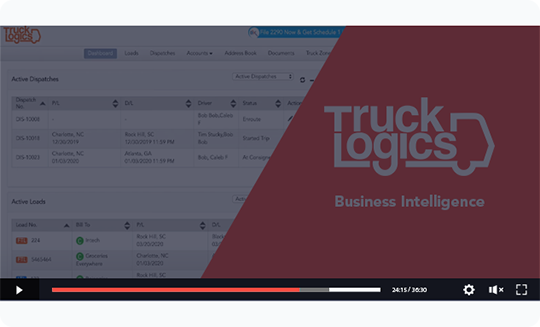What’s New: TruckLogics Now Delivers Invaluable Business Insights Everyday Right to Your Email Inbox! Learn More
A Complete Business Intelligence Solution
for the Trucking Industry
Bringing Invaluable Daily Business Insights Right to Your Inbox!
TruckLogics now provides you with daily reports directly to your email inbox. Stay informed about the status of your vehicles, monitor your dispatches, keep tabs on loads, and effortlessly track your income and expenses - all in one place.
With these invaluable insights, you'll have a comprehensive overview of your business, allowing you to make informed decisions, plan your schedule efficiently, and streamline your operations.
Route Planner
Save time and money by optimizing your route plan with our Route Planner! View a detailed map of the planned route along with suggestions for alternate routes. For a route, get details of LOAD, REST, and FUEL STOPS, distance between stops, expected travel time and suggested time at each stop.
Drag-and-Drop to add route stops or locations to change route. The route miles are automatically calculated based on the revised route.


more efficient. Try Now!
Fuel Optimization
Optimize your fuel with our ProMiles integration capabilities and save money.
Plan your fuel stops along the route with the Fuel Optimization tab within your load screen. This screen also lists the cost of fuel at the stops along the route, estimated savings, miles per gallon, tax dues,
IFTA tax, and more.
Dispatch Schedule
How do you know if the truck or trailer you assign to a dispatch is available on the day of the trip? Do you know if it is assigned to some other dispatch or is unavailable due to a maintenance activity
scheduled earlier?
The Dispatch Schedule feature in TruckLogics will give you a calendar view on the availability of all your trucks and trailers. Check on when they are available and plan your trip. No more of last minute hiccups!

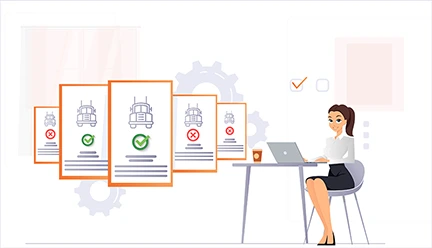
as possible. Start My Free 7- Day Trial!
Tripsheet for IFTA
Enter Trip Sheets based on odometer reading or the distance traveled. You can fill the trip sheet manually or have it populated automatically with a click of a button using ProMiles. When filling manually, neighbouring states are automatically pulled-up as you enter each row, making data entry easy. Add fuel-ups against the trip
sheet entries.
View a summary of loaded and empty miles for the dispatch that will be used for IFTA reporting. Based on the trip sheet miles, create a pay-by-mile driver settlement in just a few clicks.
Per Diem
Driver expenses like meals, accommodations, tolls, and truck parking can be tracked as expenses, or you can simply claim your daily per diem in TruckLogics. Per Diem covers typical on the road (OTR) expenses like meals, accommodations, tolls, and truck parking.
You can claim full or partial per diem at the click of a button. These transactions or your per diem selection will reflect in your Chart of Accounts and financial reports, including cost per mile, revenue per mile,
and profit per mile.


Trucking Maintenance
Increase the lifespan of your vehicles and reduce risks by setting up a preventive maintenance plan! With Trucklogics, you can create automated truck maintenance reminders! Just pick the maintenance task and the interval, time or odometer reading, and TruckLogics will automatically remind you when your vehicle is ready to
be serviced.
Set up recurring maintenance schedules and associate those schedules with your preferred service provider.
Customer Revenue Reports
Know your financial status at any point in time from the Customer Revenue report.
Get a complete breakdown on which customers send you the most loads and the total revenue percentage. It gives you the leverage to make the critical financial decision of who to
work with.