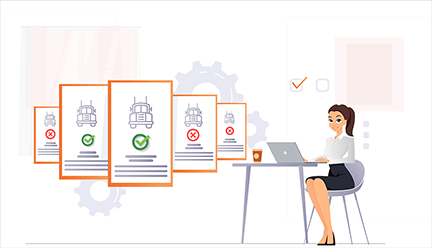Scheduling your dispatches is
quick and easy
We are an all-in-one cloud-based trucking software providing industry-leading solutions to transportation companies of all sizes. With our Dispatch Schedule feature, you can check your truck availability before assigning dispatches. See a calendar view of your truck availability by day, week, and month.
Schedule your Dispatches based on
Trucks Availability with the Dispatch Schedule feature
The Dispatch Schedule feature helps you schedule dispatches based on truck availability. You can find out if your truck is available on a particular day or is out on Delivery. Have LTL loads to deliver? Find out which trucks are available to pick up the LTL load. You can also schedule vehicle maintenance based on truck availability.
Manage and organize your dispatch schedules
with ease
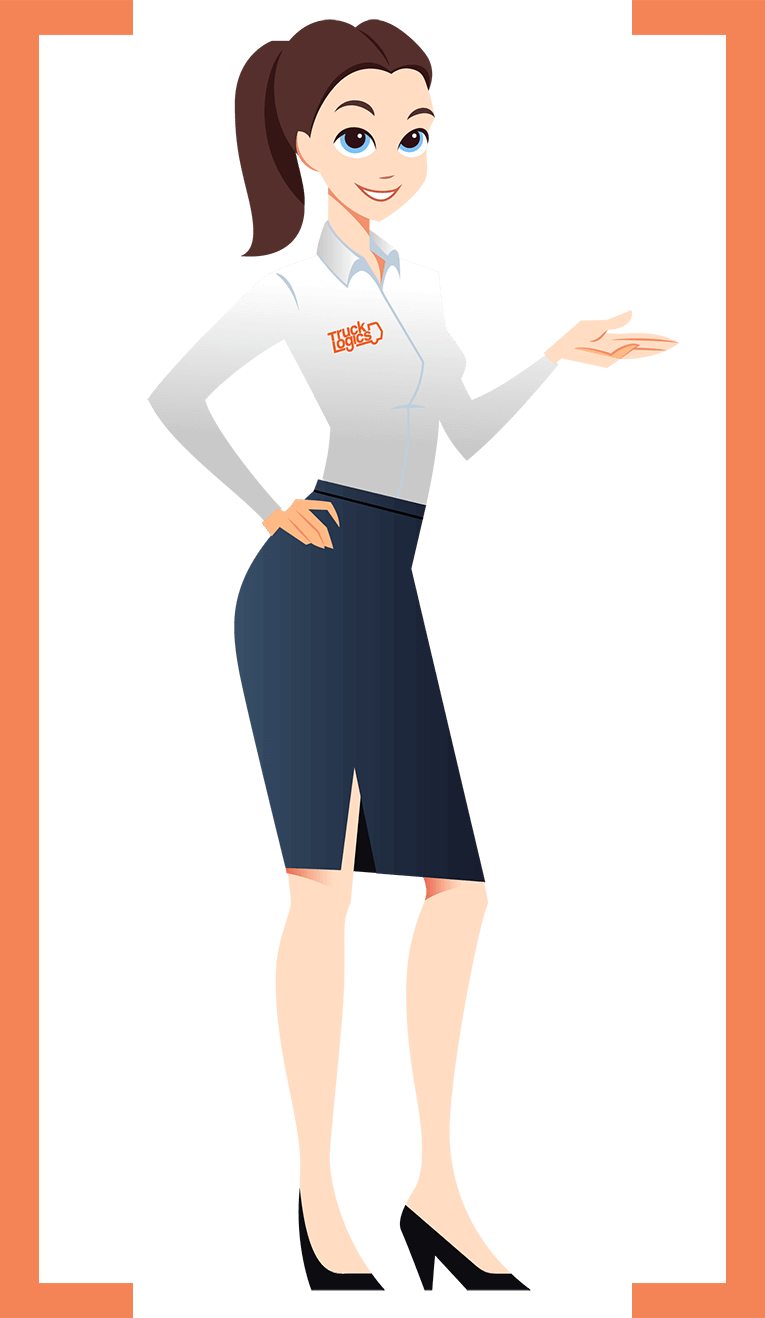
Check Truck Availability
Quickly check on truck availability using our Dispatch Schedule feature before assigning dispatches. With built-in business intelligence features, you can see if your truck is Available, Unavailable, assigned for LTL, or On Delivery. You can also filter by a specific day, week, or month.
Truck Vs. Calendar View
View your dispatch schedules by Truck View and Calendar View. Both report availability status as Available, LTL, On Delivery, and Unavailable.
Truck View shows a breakdown of each truck and their availability status for the upcoming week. Calendar View shows your truck availability on a calendar with the option to filter based on the month, week, or day, and the availability status.
Schedule Vehicle Maintenance
Plan your vehicle maintenance tasks with the Dispatch Schedule feature. Once you schedule maintenance for a truck, you can mark that truck as inactive.
Truck Unavailability
If the truck is assigned to dispatch or is enroute for delivery, the Dispatch Schedule feature will show the status as Unavailable. Click on Unavailable to find out which dispatch they are assigned to.
Assign LTL Loads
Find available trucks for your LTL loads using the Dispatch Schedule feature. Assign them to the dispatches that require delivery on the route.
The Benefits of our
Dispatch Schedule Feature
- Plan & schedule dispatches based on the availability of your trucks.
- Check truck availability for LTL loads in the calendar view.
- Daily, weekly, and monthly calendar view.
- Filter trucks that are Available, Unavailable, On Delivery, and assigned to LTL loads.